Learning Objectives
- Be familiar with the terms in Excel
- Know how to enter data into a spreadsheet
Instructions
1. In this lesson, you will watch a video demonstrating the basic techniques in Excel. Before watching, notice the following:
— The version in the video is Excel 2016 on a PC. If you are using Excel 2019, your screen layout should still be very similar to that in the video. Scroll down the page for details.
— The video also talks about tricks and shortcuts but don’t worry if you don’t get them. The most important thing is to be able to enter data and do simple formatting at this stage.
— Here is the video:
For Mac users:
— The very beginning of the video shows how to select templates. For the Mac users, here is how you can find the list of the Excel templates:
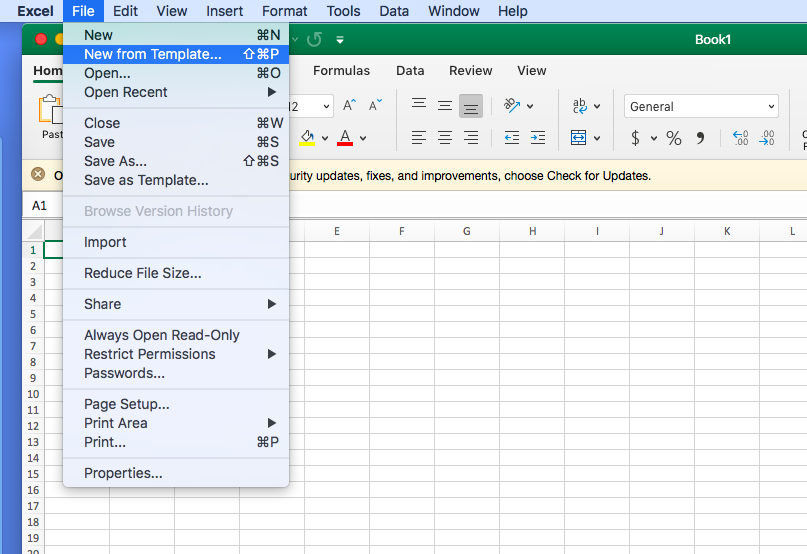
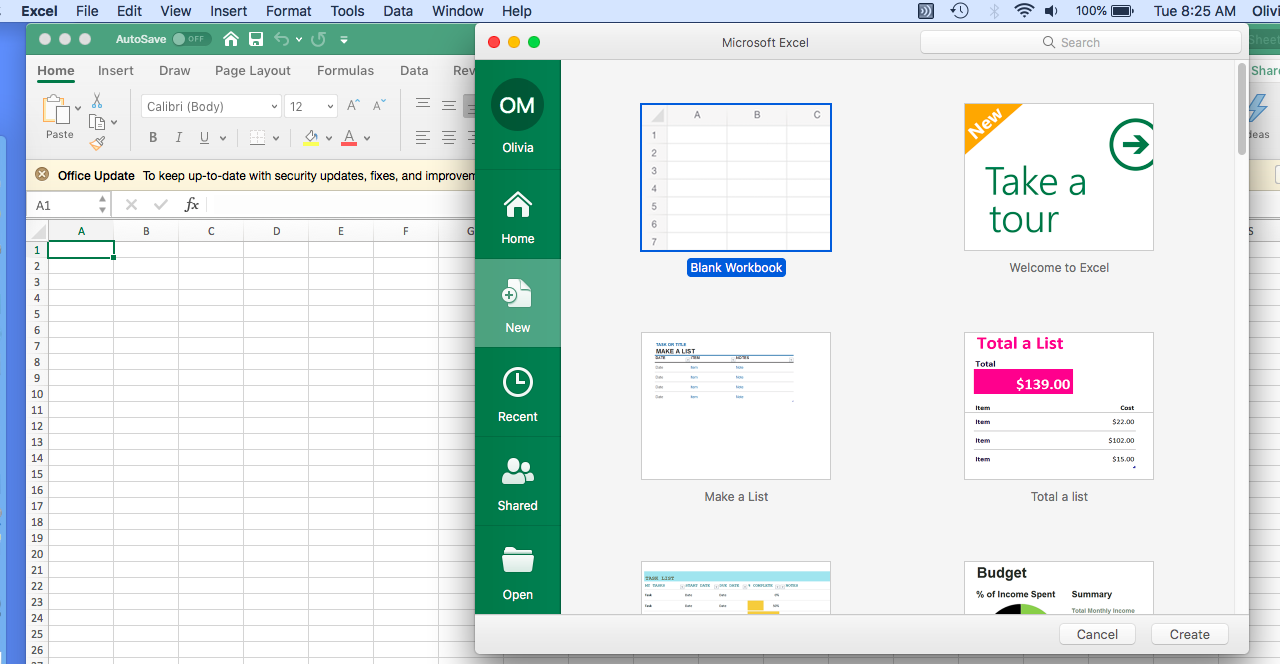
— If you are using Excel 2019 on Mac, the Merge & Center option on your screen might look different that that displayed in the video. Here is what you see on a Mac:
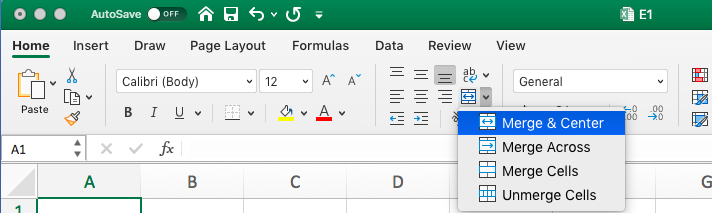
— Use the Save As option to save your file frequently!
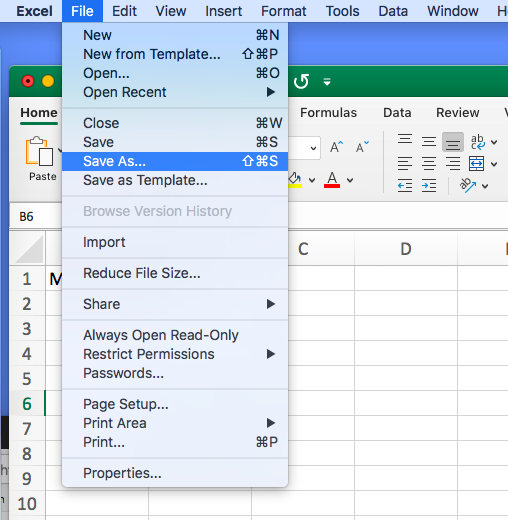
-END-