Required Information for New Sites
By Administrator
First published on May 13, 2019. Last updated on May 15, 2019.
To create a new site on Course.Cafe, the following information is requires to set up both a new site and a user.
We need the following information to set up a new site:
- Site Title: this can the name of a research group or institute. It can also be your name, but your name will also appear as an author for your content. Please don’t use special characters or emoji.
- Site Address: this will be your site directory address, and will follow www.course.cafe/ (see below). Please only use lower case letters (a-z), numbers and hyphens.
- You can specify a site language. The Default is U.S. English.
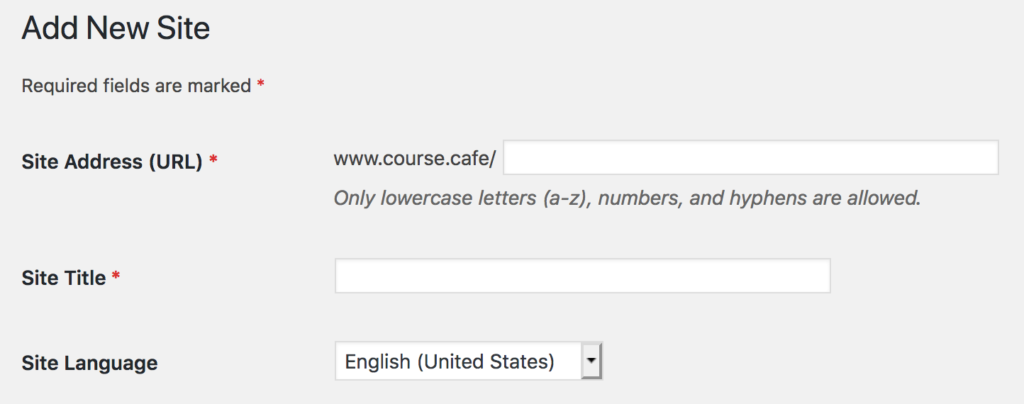
We need the following information to set up a new user:
- a username
- a real email address (at which you will get password resets)
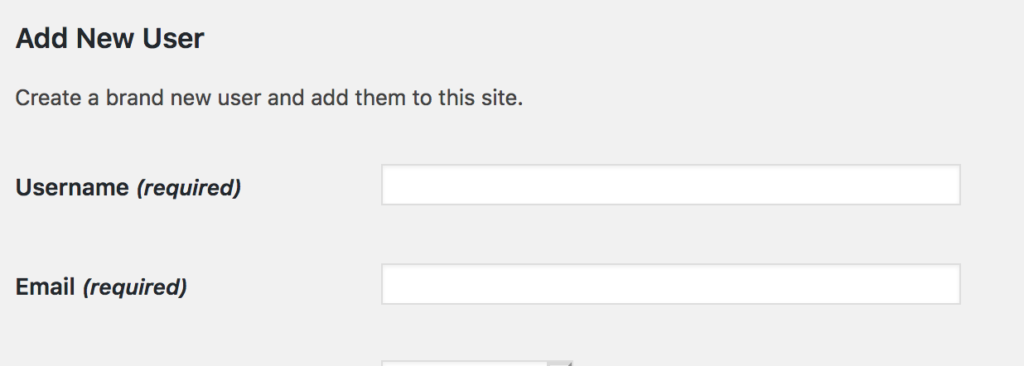
We need the following fields to display new user information. To maintain the professionalism of Course.Cafe, the display name should generally be the first and last name.
- First Name
- Last Name
- Nickname
- If you want your name displayed differently than your First and Last Name, please use that as your Nickname. (These will be tested and approved on a case-by-case bases).
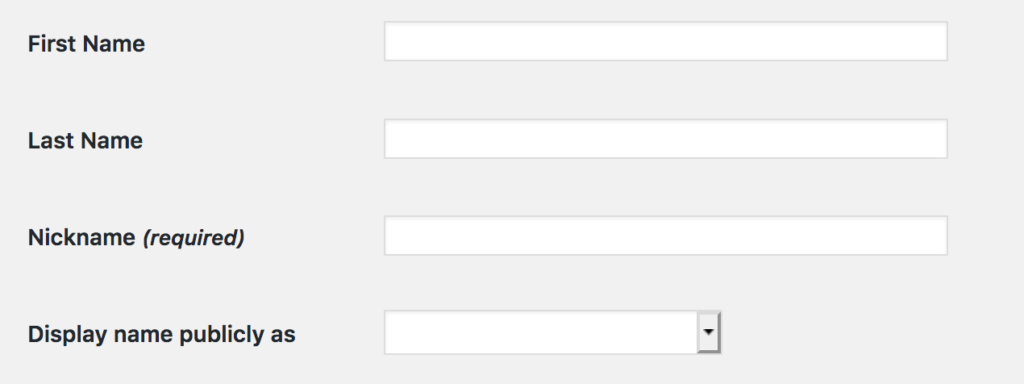
Please email this information to: Mark.Ciotola@edquokka.com