Authoring With Course Cafe
Changing the Order of Lessons in a Course
By Administrator
First published on July 20, 2019. Last updated on July 20, 2019.
To change the order of lessons in a book:
1. go to Lessons in the left hand menu.
2. Choose the name of the desired related course.
3. Click the Filter button.
4. Drag lessons in the desired order.
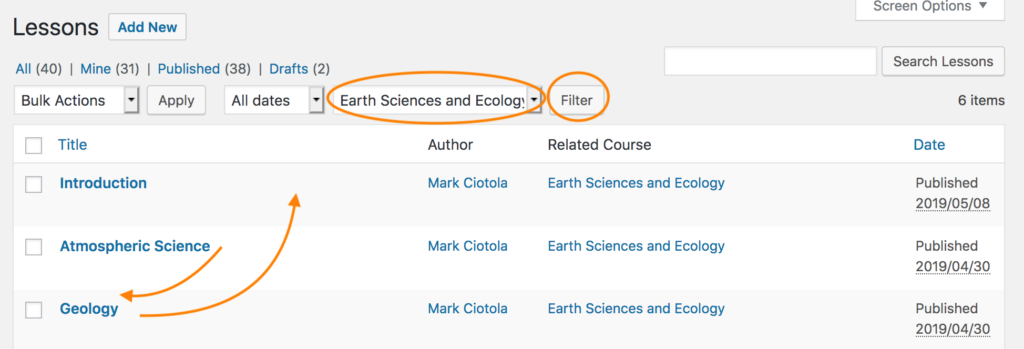
Filter then drag lessons to re-order them for a course
Warning: you can drag lessons in an unfiltered list, but the changed order will not show up in the course order.
« Creating Your First Course | COURSE | Content Entry Fields and Buttons »